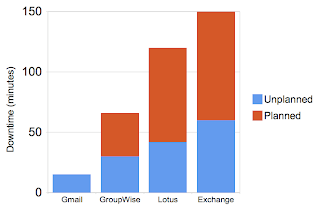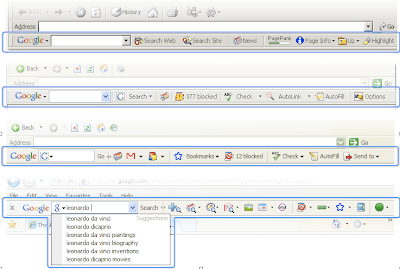Google was built on the principle of making the world's information more accessible and useful. Before the company was even founded, Larry and Sergey imagined a way to make it easier for anyone, anywhere, to access the information held within the world's books. Search simply isn't complete without that content, and providing more access to more books is a vision Google has never lost sight of.
Four years ago,
almost to the date, we first announced
Google Book Search. Since we launched the service, we've heard countless
stories about Book Search helping readers all over the world find books in over 100 languages on topics as diverse as
The Physics of Star Trek and the history of
Wood Carvings in English Churches. We've seen millions of people click to buy books or find them in a library, and more than 20,000 publishers have joined our Partner Program to allow readers to preview the books they find before buying them.
While we've made tremendous progress with Book Search, today
we've announced an agreement with a broad class of authors and publishers and with our library partners that advances Larry's and Sergey's original dream in ways Google never could have done
alone.This agreement is truly groundbreaking in three ways. First, it will give readers digital access to millions of in-copyright books; second, it will create a new market for authors and publishers to sell their works; and third, it will further the efforts of our library partners to preserve and maintain their collections while making books more accessible to students, readers and academic researchers.
The agreement also resolves lawsuits that were brought against Google in 2005 by a group of authors and publishers, along with the Authors Guild and Association of American Publishers (AAP). While Google, the Authors Guild and the AAP have
disagreed on copyright law, we have always agreed about the importance of creating new ways for users to find books and for authors and publishers to get paid for their works.
To date, Google has worked with libraries all over the world to make more than 7 million books searchable through Google Book Search, and we're just getting started. We believe that ultimately we'll provide access to many times that number, and if approved, this agreement will unlock access to millions of these texts and make the Google search experience even more comprehensive.
With this agreement, in-copyright, out-of-print books will now be available for readers in the U.S. to search, preview and buy online -- something that was simply unavailable to date. Most of these books are difficult, if not impossible, to find. They are not sold through bookstores or held on most library shelves, yet they make up the vast majority of books in existence. Today, Google only shows snippets of text from the books where we don't have copyright holder permission. This agreement enables people to preview up to 20% of the book.
What makes this settlement so powerful is that in addition to being able to find and preview books more easily, users will also be able to read them. And when people read them, authors and publishers of in-copyright works will be compensated. If a reader in the U.S. finds an in-copyright book through Google Book Search, he or she will be able to pay to see the entire book online. Also, academic, library, corporate and government organizations will be able to purchase institutional subscriptions to make these books available to their members. For out-of-print books that in most cases do not have a commercial market, this opens a new revenue opportunity that didn't exist before.
It's important to note this agreement doesn't change our Partner Program, which currently includes more than 20,000 publishers around the world, but it does add a new way for those publishers to sell access to their works. For in-print books not in our Partner Program, we'll continue to scan these books through our Library Project and make them full-text searchable, but we won't show any portion of the book. As for books in the public domain, this agreement doesn't change how we display them: We'll make out-of-copyright works freely available on Google Book Search for people to read and download.
As part of the agreement, Google is also funding the establishment of a Book Rights Registry, managed by authors and publishers, that will work to locate and represent copyright holders. We think the Registry will help address
the "orphan" works problem for books in the U.S., making it easier for people who want to use older books. Since the Book Rights Registry will also be responsible for distributing the money Google collects to authors and publishers, there will be a strong incentive for rightsholders to come forward and claim their works.
In addition to expanding the commercial market for these books, Google, the authors and the publishers have worked hard with our library partners at Stanford, the University of Michigan, the University of California and the University of Wisconsin-Madison to ensure this agreement advances libraries' efforts to preserve, maintain and provide access to books for students, researchers and readers. The agreement gives public and university libraries across the U.S. free, full-text viewing of books at a designated computer in each of their facilities. That means local libraries across the U.S. will be able to offer their patrons access to the incredible collections of our library partners -- a huge benefit to the public.
The agreement also authorizes Google and the libraries to create new services that will help people with disabilities such as visual impairment better experience these books. We are grateful to our library partners for investing so much painstaking effort over so many years to maintain their book collections, and we are excited at the prospect of their participation in this landmark project.
Because the agreement is the result of a U.S. lawsuit, all of these services will be available to readers who access Google Book Search in the United States. Outside the U.S., the user experience with Google Book Search will be the same as it is today. In other words, people will be able to search the full text of books and may see snippets of in-copyright works, but they will not be able to preview or purchase access to books online, unless these services are authorized by the rightsholder of a book. It is important to note that the agreement does not affect users outside the U.S., but it will affect copyright holders worldwide because they can register their works and receive compensation for them. While this agreement only concerns books scanned in the U.S., Google is committed to working with rightsholders, governments, and relevant institutions to bring the same opportunities to users, authors, and publishers in other countries.
As you can imagine, we're all ready to get moving, but this project will take some time. First and foremost, the settlement administrator will be reaching out to educate authors and publishers worldwide about the agreement and their rights under it. The agreement also must be approved by the court. Once it's approved, we'll be ready to begin delivering these services. In the meantime, if you own or think you may own a U.S. copyright interest, there is more information about the agreement at
this website. And Google Book Search users can
find more information here.
Update @ 7:55 AM:
Updated the press release link in the 3rd paragraph.
Posted by David Drummond, Senior Vice President, Corporate Development, and Chief Legal Officer