Once you receive your invitation, just click on the link and follow the instructions to setup your new Voice account. To help you find a Google number that is personalized to you, we've added a number picker that lets you search by area code and text. See if you can find a number that contains your name, a specific word or a number combination.
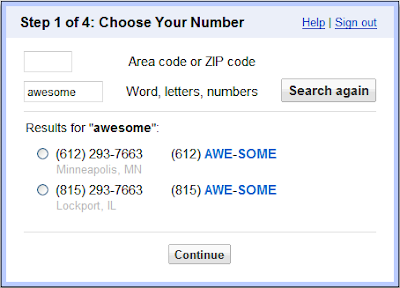
To learn more about Google Voice, check out the video below. If you haven't signed up for a Google Voice invite, make sure to get on the list by leaving us your email address at www.google.com/voiceinvite.