This week, we're pleased to bring you a number of great enhancements to the way you search. From the announcement of our new minimalist fade-in homepage to the new magazine layout of images in Universal Search, this week was filled with many highly visible changes. There are also more subtle changes like automatic spelling correction and our extended version of personalized search, both of which will enhance the speed and relevance of your web experience. Finally, there were a number of international changes that affect our users worldwide.
New Google homepage
On Wednesday, we announced our new minimalist homepage. Now, when you visit Google.com, only the logo, search box, and buttons are visible. After moving your mouse, the rest of the links and content "fade in". Read more about how we arrived at this design, including the thinking and experiments behind it.
Magazine layout for images in Universal Search
This week we also launched a new layout for images. When we're confident that we have great image results to deliver, we'll now show you a larger image and additional smaller images alongside. This new layout helps us to display more pictures than before, so you have more options to quickly choose from. As always, click on an image to see it full size on the original webpage.
Example searches: [ocelots], [prom hairstyles], [ewok] or [caduceus]
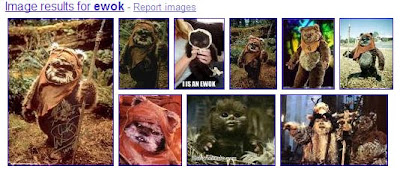
Automatic spelling correction
Starting this week, when we have high confidence that your query was misspelled, we go a step further than asking "Did you mean..." by automatically showing results for the corrected query, saving you a click. In case we did misinterpret the query, there will be a link at the top of the results to undo the auto-correction. So, the next time I'm visiting South Florida and accidentally search for [maimi restaurants], it's reassuring to know I'll quickly go straight to the results for what I really meant: Miami restaurants.
Extended Personalized Search
Starting this week, we are extending Personalized Search worldwide to users who are signed out of their Google accounts, and in more than 40 languages. Now when you search using Google, we will be better able to provide the most relevant results using 180 days of Google search activity from your browser. For example, since I always search for "ADA" and often click on results about the programming language, Google might show you those results before the American Dental Association results.
Site performance data in Webmaster Tools
It can be difficult for webmasters to figure out how fast their site loads and whether it's visible to users. So we've changed that. Now you can go to Google Webmaster Tools and get a glimpse of how quickly your site's pages on your site load. There are also recommendations on how to improve your site's performance based on our Page Speed plugin.
Finding and reading content written in other languages
Starting this week, it's even easier to search the global web by adding a translated search tool to the Search Options panel, so you can see results from other languages for your query. We'll automatically determine the best languages to translate your query in, then search and translate the results into your language. For example, if you're looking for a restaurant in Antwerp and would like to find local restaurant guides, use the Translated Search tool to search for [restaurant reviews antwerp].
Search Options now in even more languages
Following up on an earlier announcement, the Search Options panel is now available in 17 more languages: Bulgarian, Croatian, Czech, Hebrew, Hindi, Hungarian, Indonesian, Latvian, Lithuanian, Romanian, Serbian, Slovak, Slovenian, Filipino, Ukrainian, Vietnamese and Greek. In total, the Search Options panel is accessible in 40 languages — which covers over 98% of all search traffic.
Region tags next to results
When it consists of a country code such as ".fr" for France or ".co.jp" for Japan, the suffix of a domain name (known as top-level domains, or TLDs) can provide a valuable clue about the location of a website. However, for certain top-level domains like ".com", ".info", and ".org", it's not always as easy to figure out. This week, we added region information supplied by webmasters to the green address line on some Google search results, when that supplied country or region is outside the user's Google domain (such as google.ca). By providing more transparency about regional information, we hope to make it even easier for international visitors to identify which results are relevant to their query.
We hope you enjoyed this week's features. Stay tuned for what's to come!
Update: Corrected name of plugin.









