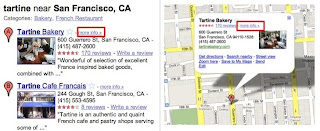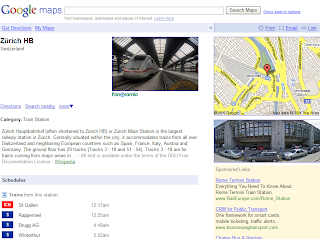It might take you a while to ask them all, so to make it easier we've launched a new effort to send window decals to over 100,000 local businesses in the U.S. that have been the most sought out and researched on Google.com and Google Maps. We're calling these businesses the "Favorite Places on Google" and you'll now start to find them in over 9,000 towns and cities, in all 50 states. You can also explore a sample of the Favorite Places in 20 of the largest U.S. cities at google.com/favoriteplaces. Each window decal has a unique bar code, known as a QR code that you can scan with any of hundreds of mobile devices — including iPhone, Android-powered phones, BlackBerry and more — to take you directly to that business's Place Page on your mobile phone. With your mobile phone and these new decals, you can easily go up to a storefront and immediately find reviews, get a coupon if the business is offering one or star a business as a place you want to remember for the future. Soon, you'll be able to leave a review on the mobile page as well, just like on your desktop.

To scan the codes, you'll need a phone with a camera and an app that can read QR codes. For Android-powered devices, including the Droid by Motorola, we recommend using the free Barcode Scanner app. For iPhone, we have found the $1.99 QuickMark app to work best, and starting today, we're partnering with QuickMark to offer the app for free for the first 40,000 downloads. For other devices, we recommend searching for "QR reader" in your app marketplace, if it has one, or searching for the model of your phone and [qr reader] on Google. BeeTagg and NeoReader are two other apps that we've found to work well with the decals.
Here's a video that shows you how this all works:
This launch is part of our overall effort — online and offline — to provide you with the best local business results whenever you're trying to figure out where to go, whether it's a trendy Cuban restaurant in Philly, a comics shop in L.A., a hip hotel in NYC or a little bit of photographic history in Rochester, N.Y.
We plan to periodically send out new waves of window decals to qualifying businesses. If you own or manage a business and were selected as a Favorite Place, you may have already received your decal or, for most of you, it will arrive by mail in the next one to two weeks. If you weren't selected in this round, your first step is to claim your listing with Google's Local Business Center for free. That will help us determine that your business information is correct. Then, you can enhance your local business listing by adding enhanced content like photos and videos.
To explore a gallery of several hundred Favorite Places in 20 U.S. cities, to learn more about how to use the QR codes and to find out how your business can get involved, check out google.com/favoriteplaces.
Update on 12/18: If your phone does not support the mobile version of Place Pages, you will be taken to the mobile version of the Google homepage upon scanning the QR code. The QR code itself is correct and should take you to the mobile Place Page on supported devices.