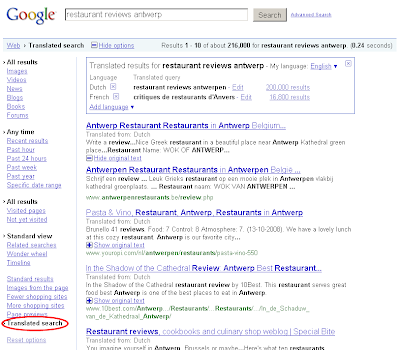That's why today, at the Computer History Museum, we're excited to share a few new innovations in the areas of real-time, mobile and social search that we feel are important steps in the evolution of information access.
First, we're introducing new features that bring your search results to life with a dynamic stream of real-time content from across the web. Now, immediately after conducting a search, you can see live updates from people on popular sites like Twitter and FriendFeed, as well as headlines from news and blog posts published just seconds before. When they are relevant, we'll rank these latest results to show the freshest information right on the search results page.
Try searching for your favorite TV show, sporting event or the latest development on a recent government bill. Whether it's an eyewitness tweet, a breaking news story or a fresh blog post, you can find it on Google right after it's published on the web.
Here's how it looks:

Our real-time search enables you to discover breaking news the moment it's happening, even if it's not the popular news of the day, and even if you didn't know about it beforehand. For example, in the screen shot, the big story was about GM's stabilizing car sales, which shows under "News results." Nonetheless, thanks to our powerful real-time algorithms, the "Latest results" feature surfaces another important story breaking just seconds before: GM's CEO stepped down.
Click on "Latest results" or select "Latest" from the search options menu to view a full page of live tweets, blogs, news and other web content scrolling right on Google. You can also filter your results to see only "Updates" from micro-blogs like Twitter, FriendFeed, Jaiku and others. Latest results and the new search options are also designed for iPhone and Android devices when you need them on the go, be it a quick glance at changing information like ski conditions or opening night chatter about a new movie — right when you're in line to buy tickets.
And, as part of our launch of real-time on Google search, we've added "hot topics" to Google Trends to show the most common topics people are publishing to the web in real-time. With this improvement and a series of other interface enhancements, Google Trends is graduating from Labs.
Our real-time search features are based on more than a dozen new search technologies that enable us to monitor more than a billion documents and process hundreds of millions of real-time changes each day. Of course, none of this would be possible without the support of our new partners that we're announcing today: Facebook, MySpace, FriendFeed, Jaiku and Identi.ca — along with Twitter, which we announced a few weeks ago.
The new features will be rolling out in the next few days and will be available globally in English. You can try them out today by visiting Google Trends and clicking on a "hot topic," which in most cases will bring you to a search results page with the new real-time feature.
Here's a first look at our real-time search:
We have also made some new strides with mobile search. Today's sensor-rich smartphones are redefining what "query" means. Beyond text, you can now search by a number of new modes including voice, location and sight — all from a mobile device. So we've been working to improve technology that takes advantage of these capabilities.
Starting today, we're extending our voice search capabilities on Android devices to recognize Japanese. In addition, we're using the location of your mobile phone to launch some helpful features, like showing you "what's nearby." Finally, at our event this morning, we demonstrated Google Goggles, a visual search application that lets you search for objects using images rather than words, using your camera phone. For more information on these mobile innovations, check out the Google Mobile Blog.
As we've written before, search is still an unsolved problem and we're committed to making it faster and easier for people to access a greater diversity of information, delivered in real-time, from across the web. I'm tremendously excited about these significant new real-time search features.
Update on 12/8: Check out the video from our Search Event: