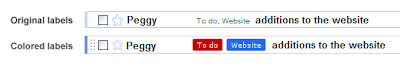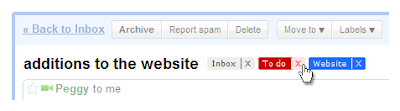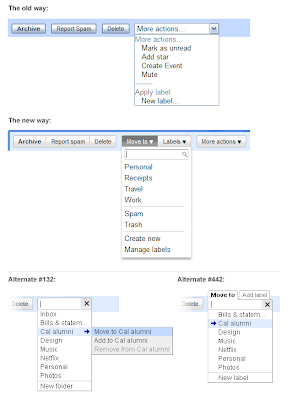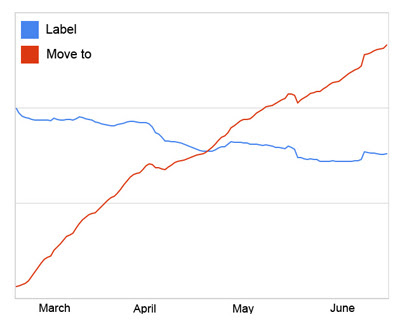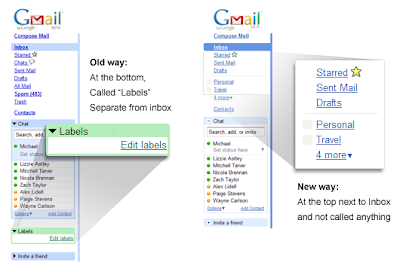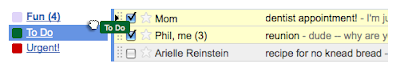Some web addresses help you understand the structure of the site and how the specific page fits into the site hierarchy. For example, consider a search for the biography of Vint Cerf (Google's Internet Evangelist). The URL for one result, "www.google.com/corporate/execs.html," shows that the page is located in a page about "execs," under "corporate," which is on the "google.com" site. This can provide valuable context when deciding whether to click on the result.
Often, however, URLs are too long, too short, or too obscure to add useful information. For example, consider this result from ProductWiki for the query [spidersapien reviews]:

The URL of this result is "www.productwiki.com/spidersapien," which doesn't provide much additional information about the site or this result. Now take a look at the result with the new site hierarchy display:

The new text provides useful information about the page. You can tell that the ProductWiki site has information about many different products, organized in different categories, and you can even tell that Spidersapien is a robot toy. In addition, each phrase in the green line is actually a link. For example, clicking on "Toys & Games" takes you to ProductWiki's listing page for all toys, and clicking on "Robots" takes you to a list of their robot toys. This way if you realize that you're interested in a more general category than this specific product (there are a lot of cool robot toys out there) you can easily access information on broader topics.
The host and domain for the site (in this case www.productwiki.com) will always be shown, so you always know what website you're going to before you click. There's not always enough room to show the complete hierarchy, so sometimes we use ellipses to replace some of the intermediate levels, like in this result for [how to make granola]:

The information in these new hierarchies come from analyzing destination web pages. For example, if you visit the ProductWiki Spidersapien page, you'll see a series of similar links at the top, "Home> Toys & Games> Robots." These are standard navigational tools used throughout the web called "breadcrumbs," which webmasters frequently show on their sites to help users navigate. By analyzing site breadcrumbs, we've been able to improve the search snippet for a small percentage of search results, and we hope to expand in the future.
When we design the way results appear on google.com, our goal is to get you to the information you're looking for as quickly as possible. Sometimes that means improving how we represent websites, and other times that means giving you new ways to explore content. We're always happy when we can introduce a feature, like site hierarchies, that does both!

The new text provides useful information about the page. You can tell that the ProductWiki site has information about many different products, organized in different categories, and you can even tell that Spidersapien is a robot toy. In addition, each phrase in the green line is actually a link. For example, clicking on "Toys & Games" takes you to ProductWiki's listing page for all toys, and clicking on "Robots" takes you to a list of their robot toys. This way if you realize that you're interested in a more general category than this specific product (there are a lot of cool robot toys out there) you can easily access information on broader topics.
The host and domain for the site (in this case www.productwiki.com) will always be shown, so you always know what website you're going to before you click. There's not always enough room to show the complete hierarchy, so sometimes we use ellipses to replace some of the intermediate levels, like in this result for [how to make granola]:

The information in these new hierarchies come from analyzing destination web pages. For example, if you visit the ProductWiki Spidersapien page, you'll see a series of similar links at the top, "Home> Toys & Games> Robots." These are standard navigational tools used throughout the web called "breadcrumbs," which webmasters frequently show on their sites to help users navigate. By analyzing site breadcrumbs, we've been able to improve the search snippet for a small percentage of search results, and we hope to expand in the future.
When we design the way results appear on google.com, our goal is to get you to the information you're looking for as quickly as possible. Sometimes that means improving how we represent websites, and other times that means giving you new ways to explore content. We're always happy when we can introduce a feature, like site hierarchies, that does both!