As an example, imagine you're organizing a local intramural softball team tournament. You use Google Docs to keep track of the rosters for each team as well as each team's performance.
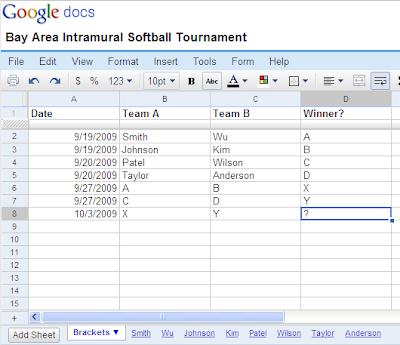
You want all the players, but only the players, to have editing access. You already have a Google Group set up with the tournament participants, so you simply share the spreadsheet with the group itself, granting the group members permission to edit.
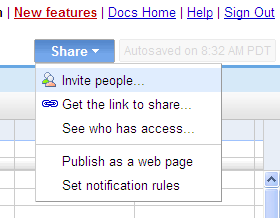
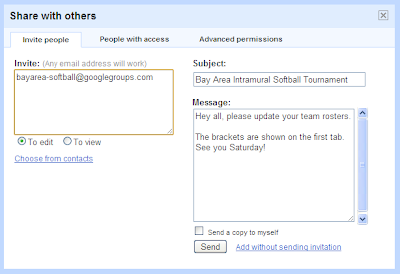
Now, when people join or leave the Google Group, they will automatically gain or lose editing access to the spreadsheet. It's that easy.
This was a feature that people wanted to "just work" — and now it does. Go ahead and try it out with your sites, calendars and documents!