When you type www.wikipedia.org into your browser's address bar, you expect nothing less than to be taken to Wikipedia. Chances are you're not giving much thought to the work being done in the background by the Domain Name System, or DNS.
Today, as part of our ongoing effort to make the web faster, we're launching our own public DNS resolver called Google Public DNS, and we invite you to try it out.
Most of us aren't familiar with DNS because it's often handled automatically by our Internet Service Provider (ISP), but it provides an essential function for the web. You could think of it as the switchboard of the Internet, converting easy-to-remember domain names — e.g., www.google.com — into the unique Internet Protocol (IP) numbers — e.g., 74.125.45.100 — that computers use to communicate with one another.
The average Internet user ends up performing hundreds of DNS lookups each day, and some complex pages require multiple DNS lookups before they start loading. This can slow down the browsing experience. Our research has shown that speed matters to Internet users, so over the past several months our engineers have been working to make improvements to our public DNS resolver to make users' web-surfing experiences faster, safer and more reliable. You can read about the specific technical improvements we've made in our product documentation and get installation instructions from our product website.
If you're web-savvy and comfortable with changing your network settings, check out the Google Code Blog for detailed instructions and more information on how to set up Google Public DNS on your computer or router.
As people begin to use Google Public DNS, we plan to share what we learn with the broader web community and other DNS providers, to improve the browsing experience for Internet users globally. The goal of Google Public DNS is to benefit users worldwide while also helping the tens of thousands of DNS resolvers improve their services, ultimately making the web faster for everyone.
Showing posts with label faster web. Show all posts
Showing posts with label faster web. Show all posts
Thursday, 3 December 2009
Tuesday, 11 August 2009
New tools for Google Services for Websites
Earlier this year, we launched Google Services for Websites, a program that helps partners, e.g., web hoster and access providers, offer useful and powerful tools to their customers. By making services, such as Webmaster Tools, Custom Search, Site Search and AdSense, easily accessible via the hoster control panel, hosters can easily enable these services for their webmasters. The tools help website owners understand search performance, improve user retention and monetize their content — in other words, run more effective websites.
Since we launched the program, several hosting platforms have enhanced their offerings by integrating with the appropriate APIs. Webmasters can configure accounts, submit Sitemaps with Webmaster Tools, create Custom Search Boxes for their sites and monetize their content with AdSense, all with a few clicks at their hoster control panel. More partners are in the process of implementing these enhancements.
We've just added new tools to the suite:
As always, we'd love to get feedback on how the program is working for you, and what improvements you'd like to see.
Posted by Rajat Mukherjee, Group Product Manager
Since we launched the program, several hosting platforms have enhanced their offerings by integrating with the appropriate APIs. Webmasters can configure accounts, submit Sitemaps with Webmaster Tools, create Custom Search Boxes for their sites and monetize their content with AdSense, all with a few clicks at their hoster control panel. More partners are in the process of implementing these enhancements.
We've just added new tools to the suite:
- Web Elements allows your customers to enhance their websites with the ease of cut-and-paste. Webmasters can provide maps, real-time news, calendars, presentations, spreadsheets and YouTube videos on their sites. With the Conversation Element, websites can create more engagement with their communities. The Custom Search Element provides inline search over your own site (or others you specify) without having to write any code and various options to customize further.
- Page Speed allows webmasters to measure the performance of their websites. Snappier websites help users find things faster; the recommendations from these latency tools allow hosters and webmasters to optimize website speed. These techniques can help hosters reduce resource use and optimize network bandwidth.
- The Tips for Hosters page offers a set of tips for hosters for creating a richer website hosting platform. Hosters can improve the convenience and accessibility of tools, while at the same time saving platform costs and earning referral fees. Tips include the use of analytics tools such as Google Analytics to help webmasters understand their traffic and linguistic tools such as Google Translate to help websites reach a broader audience.
As always, we'd love to get feedback on how the program is working for you, and what improvements you'd like to see.
Posted by Rajat Mukherjee, Group Product Manager
Wednesday, 24 June 2009
Let's make the web faster
From building data centers in different parts of the world to designing highly efficient user interfaces, we at Google always strive to make our services faster. We focus on speed as a key requirement in product and infrastructure development, because our research indicates that people prefer faster, more responsive apps. Over the years, through continuous experimentation, we've identified some performance best practices that we'd like to share with the web community on code.google.com/speed, a new site for web developers, with tutorials, tips and performance tools.
We are excited to discuss what we've learned about web performance with the Internet community. However, to optimize the speed of web applications and make browsing the web as fast as turning the pages of a magazine, we need to work together as a community, to tackle some larger challenges that keep the web slow and prevent it from delivering its full potential:
Posted by Urs Hoelzle, SVP, Operations and Bill Coughran, SVP, Engineering
We are excited to discuss what we've learned about web performance with the Internet community. However, to optimize the speed of web applications and make browsing the web as fast as turning the pages of a magazine, we need to work together as a community, to tackle some larger challenges that keep the web slow and prevent it from delivering its full potential:
- Many protocols that power the Internet and the web were developed when broadband and rich interactive web apps were in their infancy. Networks have become much faster in the past 20 years, and by collaborating to update protocols such as HTML and TCP/IP we can create a better web experience for everyone. A great example of the community working together is HTML5. With HTML5 features such as AppCache, developers are now able to write JavaScript-heavy web apps that run instantly and work and feel like desktop applications.
- In the last decade, we have seen close to a 100x improvement in JavaScript speed. Browser developers and the communities around them need to maintain this recent focus on performance improvement in order for the browser to become the platform of choice for more feature-rich and computationally-complex applications.
- Many websites can become faster with little effort, and collective attention to performance can speed up the entire web. Tools such as Yahoo!'s YSlow and our own recently launched Page Speed help web developers create faster, more responsive web apps. As a community, we need to invest further in developing a new generation of tools for performance measurement, diagnostics, and optimization that work at the click of a button.
- While there are now more than 400 million broadband subscribers worldwide, broadband penetration is still relatively low in many areas of the world. Steps have been taken to bring the benefits of broadband to more people, such as the FCC's decision to open up the white spaces spectrum, for which the Internet community, including Google, was a strong champion. Bringing the benefits of cheap reliable broadband access around the world should be one of the primary goals of our industry.
Posted by Urs Hoelzle, SVP, Operations and Bill Coughran, SVP, Engineering
Friday, 12 June 2009
Snack time with the new iGoogle for Android and iPhone
 (cross-posted with the Google Mobile Blog)
(cross-posted with the Google Mobile Blog)We like iGoogle because it lets us "snack" on interesting information all day long. We can read a little bit of news here and there, glance at finance portfolios, take a look at the weather forecast, and then do a Google search. It doesn't require a big commitment of time and energy — it's simply there for us whenever we need it. This kind of availability is even more important on a phone, where it can take a long time to surf. That's why iGoogle is so convenient on mobile devices. When you're waiting in line, you can check iGoogle on your phone for a quick "info snack" — even in areas with mediocre network coverage.
But speed isn't everything. Many of you have told us that you wanted to use more of your iGoogle gadgets on your phone. You wanted to see your tabs, too. We read your blog comments and forum posts and put your requests at the top of our to-do list.
Today, we're excited to roll out an improved beta version of iGoogle for the iPhone and Android-powered devices. This new version is faster and easier to use. It supports tabs as well as more of your favorite gadgets, including those built by third-party developers. Note that not all gadgets — like those with Flash — will work in mobile browsers.
One of our favorite new features is the in-line display of articles for feed-based gadgets. That means you can read article summaries without leaving the page. You can also rearrange gadget order or keep your favorite gadgets open for your next visit. None of these changes will mess up the layout of gadgets on your desktop computer, so feel free to play around and tune your mobile experience.
The new version of iGoogle for mobile is available in 38 languages. To try it out, go to igoogle.com in your mobile browser and tap "Try the new Mobile iGoogle". Bookmark the page or make it your home page so you can return to it quickly. Finally, please fill out our survey by clicking on the "Tell us what you think" link at the top of the new home page. We'll continue to use your feedback to make iGoogle even better.
Update on 6/12 @ 8:50 AM: Video added. Check it out!
Posted by Dan Zivkovic and Zhen Wang, Software Engineers, Google mobile team
Friday, 5 June 2009
Picasa Web Albums stays big, gets faster
I use Picasa to manage the photos on my computer in part because it's the fastest way to manage all of the pictures I take. When I started working on Picasa Web Albums, the speed and responsiveness of the desktop program were a tough act to follow. Typically, when you move your photos from the desktop to the web, you have to choose between viewing high resolution photos that take forever to download, and tiny photos that lack any detail. For Picasa Web Albums, we thought we could do better.
We chose to show large images, the very biggest we can fit into your browser window. If you open up a slideshow or full-screen view, we can fill your entire monitor. But it wasn't snappy enough for us, so we had a choice to make: either use smaller images, make the Internet faster, or make our code smarter. We think large images are important, because seeing a photo's little details can make a big difference, and as much as we wanted to, making the whole Internet faster was a little impractical in the short term. So we went deep into the code and gave it a thorough tune-up.
The results, I hope, speak for themselves. Take a look at any album or slideshow on Picasa Web (here's one of mine) and you should notice that browsing photos is significantly faster. Give full-screen mode a try to see even bigger photos. If you've got a reasonable connection to the Internet, you should be able to hold down one of the arrow keys and zip through the entire album at a pretty good clip, flip-book style. Of course, while you could zoom past entire albums at ludicrous speed, we hope you'll enjoying spending your time looking at the photos themselves, rather than navigating between them.
Posted by Shawn Brenneman, Software Engineer
We chose to show large images, the very biggest we can fit into your browser window. If you open up a slideshow or full-screen view, we can fill your entire monitor. But it wasn't snappy enough for us, so we had a choice to make: either use smaller images, make the Internet faster, or make our code smarter. We think large images are important, because seeing a photo's little details can make a big difference, and as much as we wanted to, making the whole Internet faster was a little impractical in the short term. So we went deep into the code and gave it a thorough tune-up.
The results, I hope, speak for themselves. Take a look at any album or slideshow on Picasa Web (here's one of mine) and you should notice that browsing photos is significantly faster. Give full-screen mode a try to see even bigger photos. If you've got a reasonable connection to the Internet, you should be able to hold down one of the arrow keys and zip through the entire album at a pretty good clip, flip-book style. Of course, while you could zoom past entire albums at ludicrous speed, we hope you'll enjoying spending your time looking at the photos themselves, rather than navigating between them.
Posted by Shawn Brenneman, Software Engineer
Friday, 22 May 2009
Put the pedal to the metal with a faster Google Chrome
We introduced Google Chrome back in September, and it's received a great response so far. Since launching, we've been working hard on adding the top requested features and making Google Chrome even faster.
Today, we are updating to a new version of Google Chrome that is faster than ever. JavaScript-heavy web pages will now run about 30% faster. See the chart below or compare scores yourself.
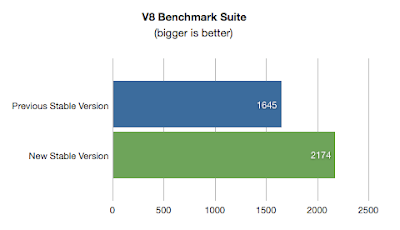 Additionally, we've added some useful features like form autofill, full screen mode, and the ability to remove thumbnails from the New Tab page. Here's a short video demonstrating some of this new functionality:
Additionally, we've added some useful features like form autofill, full screen mode, and the ability to remove thumbnails from the New Tab page. Here's a short video demonstrating some of this new functionality:
If you're already using Google Chrome, you'll be automatically updated with these new features soon. If you haven't downloaded Google Chrome, get the latest version at google.com/chrome.
To read more about this update, visit the Google Chrome blog.
Posted by Darin Fisher, Google Chrome Team
Today, we are updating to a new version of Google Chrome that is faster than ever. JavaScript-heavy web pages will now run about 30% faster. See the chart below or compare scores yourself.
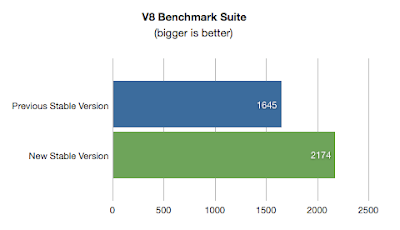 Additionally, we've added some useful features like form autofill, full screen mode, and the ability to remove thumbnails from the New Tab page. Here's a short video demonstrating some of this new functionality:
Additionally, we've added some useful features like form autofill, full screen mode, and the ability to remove thumbnails from the New Tab page. Here's a short video demonstrating some of this new functionality:If you're already using Google Chrome, you'll be automatically updated with these new features soon. If you haven't downloaded Google Chrome, get the latest version at google.com/chrome.
To read more about this update, visit the Google Chrome blog.
Posted by Darin Fisher, Google Chrome Team
Thursday, 21 May 2009
Faster is better on Google Suggest
As we prepared to write this post, we discovered a common childhood passion for fast things: high-speed trains, roller coasters, firetrucks, and more. That may be a key part of why we're so excited to be working on Google Suggest, since it saves time by giving suggestions as we're typing our searches.
Today, we're introducing more features to Google Suggest to help you make your searches even faster. These features are rolling out gradually, so you should be able to see them soon.
Suggestions on the results page
Previously, we only showed suggestions based on your original search input. Now, when you make a search from a results page, we provide suggestions that relate to the current results page. As you can see in the example below, if your previous search was for roller coasters, when you begin a new query the first few suggestions are still related to roller coasters — helping you refine your search queries to quickly find what you want.
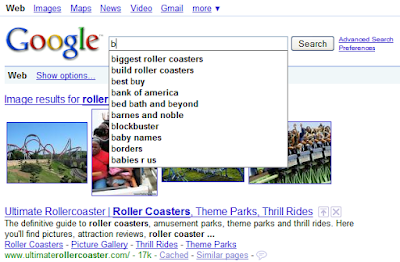
Personalized suggestions
Trying to remember that query which gave you the best results? You're not alone! We estimate that about a quarter of all signed-in searches are repeats from the past month. Now, if you're signed in with your Google account and have Web History enabled, we may show some of your relevant past searches as you type. Personalized suggestions will make it easier and faster for you to repeat searches that have worked before. Or, if you need to step away in the middle of a search task, this will help you continue your search tasks at a later time.
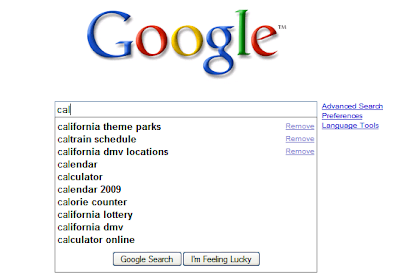
You can remove a personalized suggestion that you do not like by clicking "Remove", which will remove the search from your Web History. You can also remove searches from your Web History directly, manage Query Suggestions on the preferences page, or sign out of your Google account entirely to stop seeing personalized suggestions.
Navigational suggestions
If your first keystrokes indicate that you may be looking to navigate directly to a specific site, we'll list it and send you straight there if you click on it.
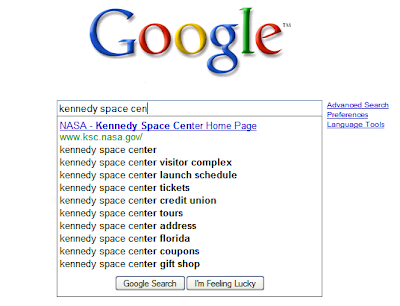
Sponsored links in suggestions
Similar to the navigational suggestions above, sometimes we detect that the most relevant completion for what you're typing is an ad. When an ad is shown, we mark it with the text "Sponsored Link" and a colored background, as on the results page.
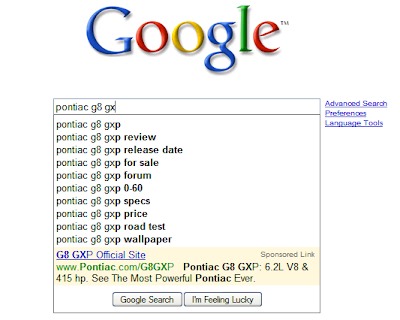
We are also introducing a couple more changes to Suggest: we will no longer show the result count for items in the suggest box (we've gotten feedback that the numbers were not helpful in comparing the relevance of the queries) and we now bold the text of suggestions to help you more quickly scan the list. To learn more about Google Suggest, check out the help center.
We hope these new features save you time, so that you can get back to roller coasters, high-speed web surfing, action movies and each other that much faster.
Posted by Jonathan Effrat, David Kadouch and Matt Kulick, Product Managers
Today, we're introducing more features to Google Suggest to help you make your searches even faster. These features are rolling out gradually, so you should be able to see them soon.
Suggestions on the results page
Previously, we only showed suggestions based on your original search input. Now, when you make a search from a results page, we provide suggestions that relate to the current results page. As you can see in the example below, if your previous search was for roller coasters, when you begin a new query the first few suggestions are still related to roller coasters — helping you refine your search queries to quickly find what you want.
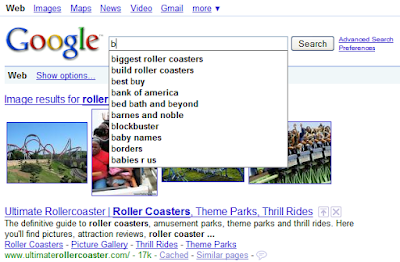
Personalized suggestions
Trying to remember that query which gave you the best results? You're not alone! We estimate that about a quarter of all signed-in searches are repeats from the past month. Now, if you're signed in with your Google account and have Web History enabled, we may show some of your relevant past searches as you type. Personalized suggestions will make it easier and faster for you to repeat searches that have worked before. Or, if you need to step away in the middle of a search task, this will help you continue your search tasks at a later time.
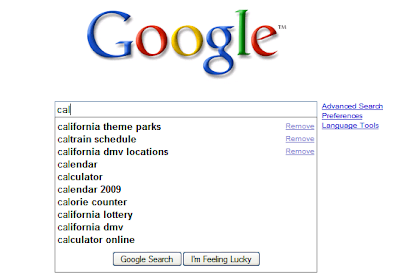
You can remove a personalized suggestion that you do not like by clicking "Remove", which will remove the search from your Web History. You can also remove searches from your Web History directly, manage Query Suggestions on the preferences page, or sign out of your Google account entirely to stop seeing personalized suggestions.
Navigational suggestions
If your first keystrokes indicate that you may be looking to navigate directly to a specific site, we'll list it and send you straight there if you click on it.
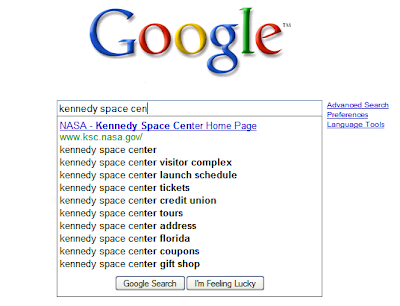
Sponsored links in suggestions
Similar to the navigational suggestions above, sometimes we detect that the most relevant completion for what you're typing is an ad. When an ad is shown, we mark it with the text "Sponsored Link" and a colored background, as on the results page.
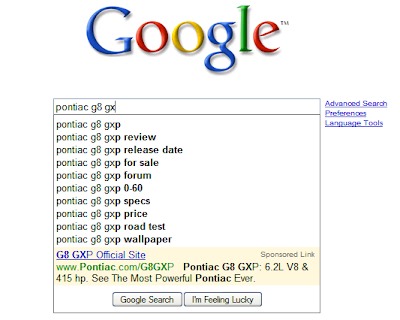
We are also introducing a couple more changes to Suggest: we will no longer show the result count for items in the suggest box (we've gotten feedback that the numbers were not helpful in comparing the relevance of the queries) and we now bold the text of suggestions to help you more quickly scan the list. To learn more about Google Suggest, check out the help center.
We hope these new features save you time, so that you can get back to roller coasters, high-speed web surfing, action movies and each other that much faster.
Posted by Jonathan Effrat, David Kadouch and Matt Kulick, Product Managers
Friday, 12 December 2008
Google Chrome (BETA)
Since we first released Google Chrome, the development team has been hard at work improving the stability and overall performance of the browser. In just 100 days, we have reached more than 10 million active users around the world (on all seven continents, no less) and released 14 updates to the product. We're excited to announce that with today's fifteenth release we are taking off the "beta" label!
Google Chrome is a better browser today thanks to the many users who sent their feedback and the many more who enabled automatic crash reports, helping us rapidly diagnose and fix issues. Some of the areas where we've made great progress include:
Better stability and performance of plug-ins (particularly video). Video and audio glitches were among the most common bugs fixed during the beta period. If you had problems watching videos with Google Chrome in the past, you should be pleasantly surprised with the performance now.
Even more speed. Google Chrome starts up fast, loads pages quickly, and just keeps getting faster. Since the first beta, the V8 JavaScript engine runs 1.4 times faster on the SunSpider benchmark and 1.5 times faster on the V8 benchmark — and there is more speed to come.
Bookmark manager and privacy controls. We heard you! Better bookmark features were a top request from our users. It's now easier to switch between another browser and Google Chrome with the bookmark import and export features, and we added a new simple way to manage large numbers of bookmarks, too. We also wanted to make it even easier for you to control your browsing data, so all of the features in Google Chrome which affect user privacy are now grouped in one place with detailed explanations for each one.
We've taken security very seriously from the beginning and we will continue to look for ways to make Google Chrome and all browsers even more secure. Google Chrome's unique sandbox technology creates an additional layer of defense against harmful software, while the Safe Browsing feature provides protection against phishing and malware attacks for many browser users.
We have removed the beta label as our goals for stability and performance have been met but our work is far from done. We are working to add some common browser features such as form autofill and RSS support in the near future. We are also developing an extensions platform along with support for Mac and Linux. If you are already using Google Chrome, the update system ensures that you get the latest bug fixes and security patches, so you will get the newest version automatically in the next few days. If you haven't used Google Chrome for a while, now might be a good time to give it another spin.
Download Google Chrome and try it out. Let us know what you think.
Posted by By Sundar Pichai, VP, Product Management, and Linus Upson, Engineering Director
Google Chrome is a better browser today thanks to the many users who sent their feedback and the many more who enabled automatic crash reports, helping us rapidly diagnose and fix issues. Some of the areas where we've made great progress include:
Better stability and performance of plug-ins (particularly video). Video and audio glitches were among the most common bugs fixed during the beta period. If you had problems watching videos with Google Chrome in the past, you should be pleasantly surprised with the performance now.
Even more speed. Google Chrome starts up fast, loads pages quickly, and just keeps getting faster. Since the first beta, the V8 JavaScript engine runs 1.4 times faster on the SunSpider benchmark and 1.5 times faster on the V8 benchmark — and there is more speed to come.
Bookmark manager and privacy controls. We heard you! Better bookmark features were a top request from our users. It's now easier to switch between another browser and Google Chrome with the bookmark import and export features, and we added a new simple way to manage large numbers of bookmarks, too. We also wanted to make it even easier for you to control your browsing data, so all of the features in Google Chrome which affect user privacy are now grouped in one place with detailed explanations for each one.
We've taken security very seriously from the beginning and we will continue to look for ways to make Google Chrome and all browsers even more secure. Google Chrome's unique sandbox technology creates an additional layer of defense against harmful software, while the Safe Browsing feature provides protection against phishing and malware attacks for many browser users.
We have removed the beta label as our goals for stability and performance have been met but our work is far from done. We are working to add some common browser features such as form autofill and RSS support in the near future. We are also developing an extensions platform along with support for Mac and Linux. If you are already using Google Chrome, the update system ensures that you get the latest bug fixes and security patches, so you will get the newest version automatically in the next few days. If you haven't used Google Chrome for a while, now might be a good time to give it another spin.
Download Google Chrome and try it out. Let us know what you think.
Posted by By Sundar Pichai, VP, Product Management, and Linus Upson, Engineering Director
Wednesday, 5 November 2008
A vote for broadband in the "white spaces"
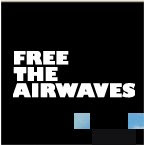 All eyes are on the presidential election today, but another important vote just took place at the Federal Communications Commission. By a vote of 5-0, the FCC formally agreed to open up the "white spaces" spectrum -- the unused airwaves between broadcast TV channels -- for wireless broadband service for the public. This is a clear victory for Internet users and anyone who wants good wireless communications.
All eyes are on the presidential election today, but another important vote just took place at the Federal Communications Commission. By a vote of 5-0, the FCC formally agreed to open up the "white spaces" spectrum -- the unused airwaves between broadcast TV channels -- for wireless broadband service for the public. This is a clear victory for Internet users and anyone who wants good wireless communications.The FCC has been looking at this issue carefully for the last six years. Google has worked hard on this matter with other tech companies and public interest groups because we think that this spectrum will help put better and faster Internet connections in the hands of the public. We also look forward to working with the FCC to finalize the method used to compute power levels of empty channels adjacent to TV channels (we have a number of public filings before the commission in this area and it is a vital issue in urban areas).
I've always thought that there are a lot of really incredible things that engineers and entrepreneurs can do with this spectrum. We will soon have "Wi-Fi on steroids," since these spectrum signals have much longer range than today's Wi-Fi technology and broadband access can be spread using fewer base stations resulting in better coverage at lower cost. And it is wonderful that the FCC has adopted the same successful unlicensed model used for Wi-Fi, which has resulted in a projected 1 billion Wi-Fi chips being produced this year. Now that the FCC has set the rules, I'm sure that we'll see similar growth in products to take advantage of this spectrum.
As an engineer, I was also really gratified to see that the FCC decided to put science over politics. For years the broadcasting lobby and others have tried to spread fear and confusion about this technology, rather than allow the FCC's engineers to simply do their work.
Finally, I want to applaud and thank FCC Chairman Kevin Martin, the other commissioners, and the FCC Office of Engineering and Technology for their leadership in advancing this important issue. And, thanks to the more than 20,000 of you who took a stand on this issue through our Free the Airwaves campaign, the FCC heard a clear message from consumers: these airwaves can bring wireless Internet to everyone everywhere.
Posted by Larry Page, Co-Founder and President of Products
Friday, 24 October 2008
Introducing Gmail for mobile 2.0
Whether you've lost signal on the subway or turned your phone's wireless connection off on an airplane, you no longer have to wait to read and compose your Gmail or Google Apps email on your phone. Today, we're happy to introduce Gmail for mobile 2.0, designed to be faster and more reliable in low signal areas and to even support basic offline access on phones like the Nokia N95, Sony Ericsson W910i, and BlackBerry Curve. Our latest version of Gmail for mobile also allows you to access multiple Gmail or Google Apps email accounts from the same application.
To find out more about Gmail for mobile 2.0, check out this post on the Google Mobile blog and watch this demo video:
Posted by Lawrence Chang, Product Marketing Manager, Google Mobile Team
To find out more about Gmail for mobile 2.0, check out this post on the Google Mobile blog and watch this demo video:
Posted by Lawrence Chang, Product Marketing Manager, Google Mobile Team
Subscribe to:
Posts (Atom)