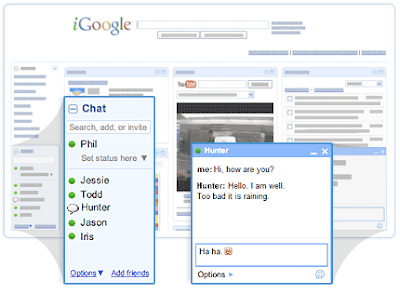On the subway, I bump elbows with a guy for 20 city blocks without exchanging a single word. Forty-five minutes later, I find the same guy at the local guitar shop, and we start to talk — turns out he plays a Gibson Les Paul just like I do. We may have been strangers on the train, but in the guitar shop, we discover our shared passion for guitars.
Often, the web can feel like that subway. There are probably people commuting to the places you regularly visit, but you don’t know who those people are, and your paths may never cross. With Google Friend Connect, we've been helping millions of website owners make their sites more like that guitar shop — a social place where visitors can get to know each other — and less like the anonymous subway ride.
With this in mind, we're thrilled to introduce a new set of Friend Connect features that let site owners help their visitors get to know each other and personalize their site's experience and content.
Break the ice
Visitors to your site can get to know each other better by sharing details about themselves that are relevant to the site they're on. As a site owner, you can help them do this by visiting the new "Interests" section of your Friend Connect account, where you can add site-relevant questions that people can answer when joining your website or via the poll gadget. For instance, if you have a music website, you might ask people to share their favorite bands, the last concert they attended, or where they discover new music. Or if you run a hiking site, you can ask them about a favorite hike or national park. The details people share are added to their Friend Connect public profiles for your site, which are seen by other site visitors. This way, your visitors can learn more about each other in the context of the interests that bring them to your website.
We've also added the ability for people to send private messages to each other. That way, when a user discovers someone who shares their interests, they can send a message to that person via their Friend Connect profile to start a dialogue.
And as with any data you collect on Friend Connect, you can use open export tools and APIs to integrate this information with any other systems you might use. The interests people share on your website are also made available in the new "Community data" section of your account in the form of easy-to-read charts.
Personalize your website experience
The ice-breaking isn't limited to your visitors; you'll learn more about them too. The interests people share make it possible for you to create a more personalized experience on your website in a number of ways:
- Send custom newsletters: The new "Newsletter" section of your account lets you create, send and manage newsletters. And with the help of "Interests," you can either send out newsletters to all your subscribers, or send out custom newsletters to different segments of your subscribers, based on the interest responses they submit.
- Personalized content gadget: This new Friend Connect gadget automatically presents a dynamic personalized set of links to your site's content that matches each visitor's specific interests. Is a visitor learning how to play swing music? Links to articles your site has published about playing swing are presented to him or her.
- Google ads: For those of you who display ads on your website, your Friend Connect account now includes an "AdSense" section that lets you enable Google ad units that are matched both to your site's content and to the interests users publicly share on your website.
If you'd like to see the new features in action, check out some of our partners' sites, like sfstation.com, metrolyrics.com and pachakam.com.
We're excited to see the web evolve into a place where visitors of all websites can get to know each other — to share and discuss the things they care about most. To get started with Friend Connect, visit http://google.com/friendconnect.
Update 11/15: Updated list of partners.